M
REED
M
REED
Michael Reed, M.S.Ed
Interactive Developer / Educator
Experienced Professor of 15 years, with a Master’s of Science in Education – Specialization in Adult Education, teaching in a higher education institution. My focus of instruction is educating students primarily in the field of web design and programming.
Assessment Rubric Web App
View Source Code1. Reviewer selects student
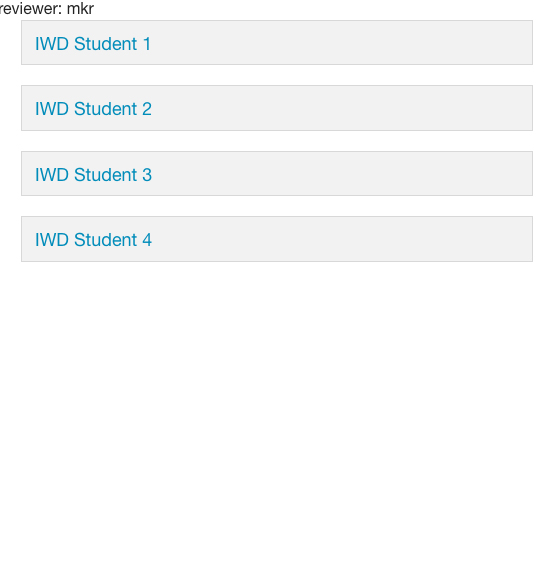 The reviewer puts in their initials and is directed to select the student from the list. This will take them to the next step; filling-out the rubric
The reviewer puts in their initials and is directed to select the student from the list. This will take them to the next step; filling-out the rubric
2. Enter assessment values
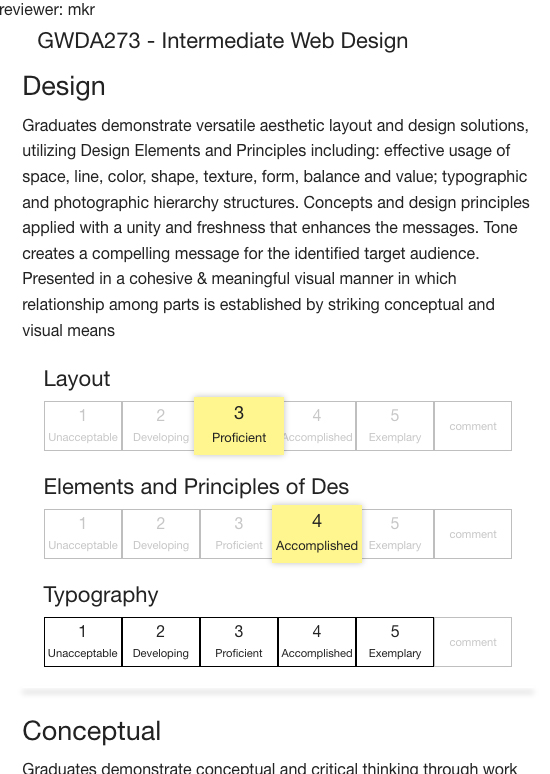 The reviewer populates the rubric with their assessment points.
The reviewer populates the rubric with their assessment points.
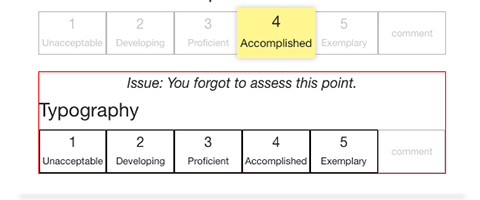 Error check to make sure the reviewer did not forget to enter any assessment points.
Error check to make sure the reviewer did not forget to enter any assessment points.
3. Repeat the process
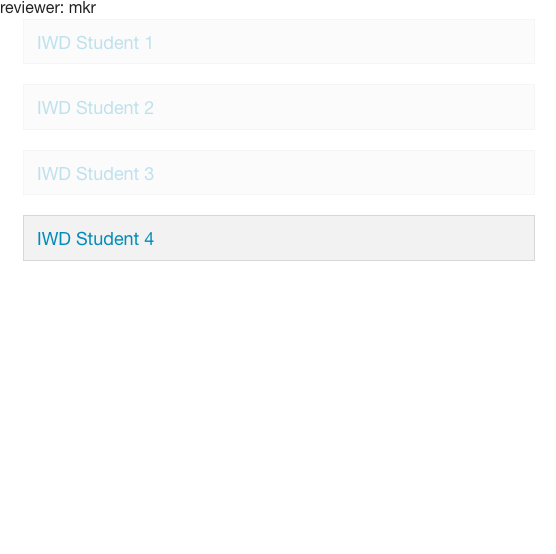 The process will repeat until all the desired number of students are assessed. Once, a student has been assessed by a review that number cannot be used again. After all the students have been assessed the review will be taken back to the initial sign-in screen.
The process will repeat until all the desired number of students are assessed. Once, a student has been assessed by a review that number cannot be used again. After all the students have been assessed the review will be taken back to the initial sign-in screen.
4. Generate the assessment report
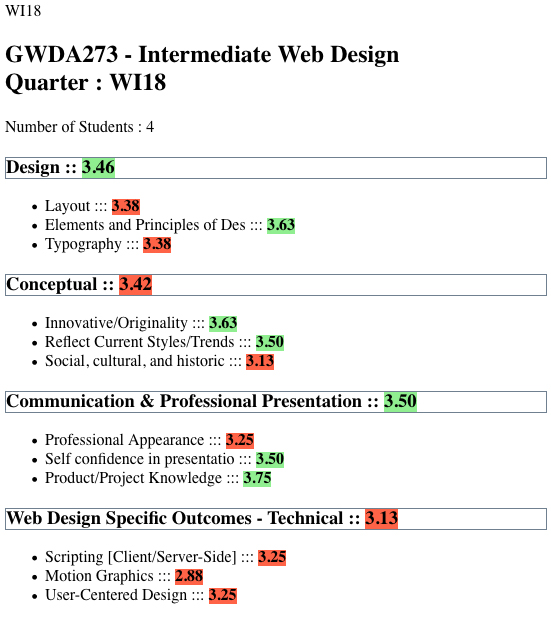 As the assessment process is completed a report can be ran by the assessment committee member for the interpretation of the results.
As the assessment process is completed a report can be ran by the assessment committee member for the interpretation of the results.